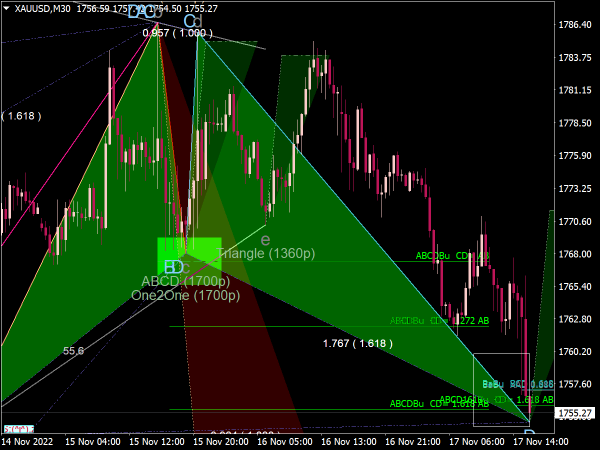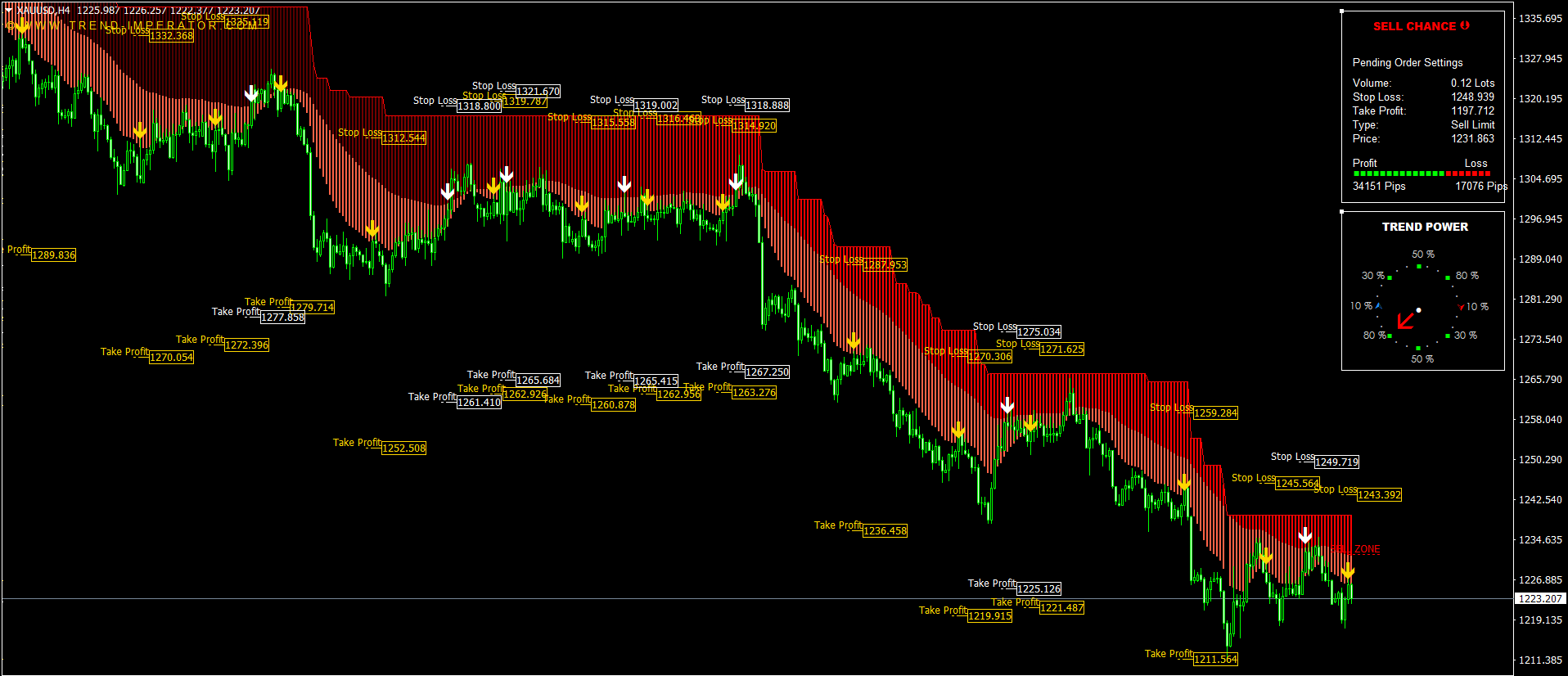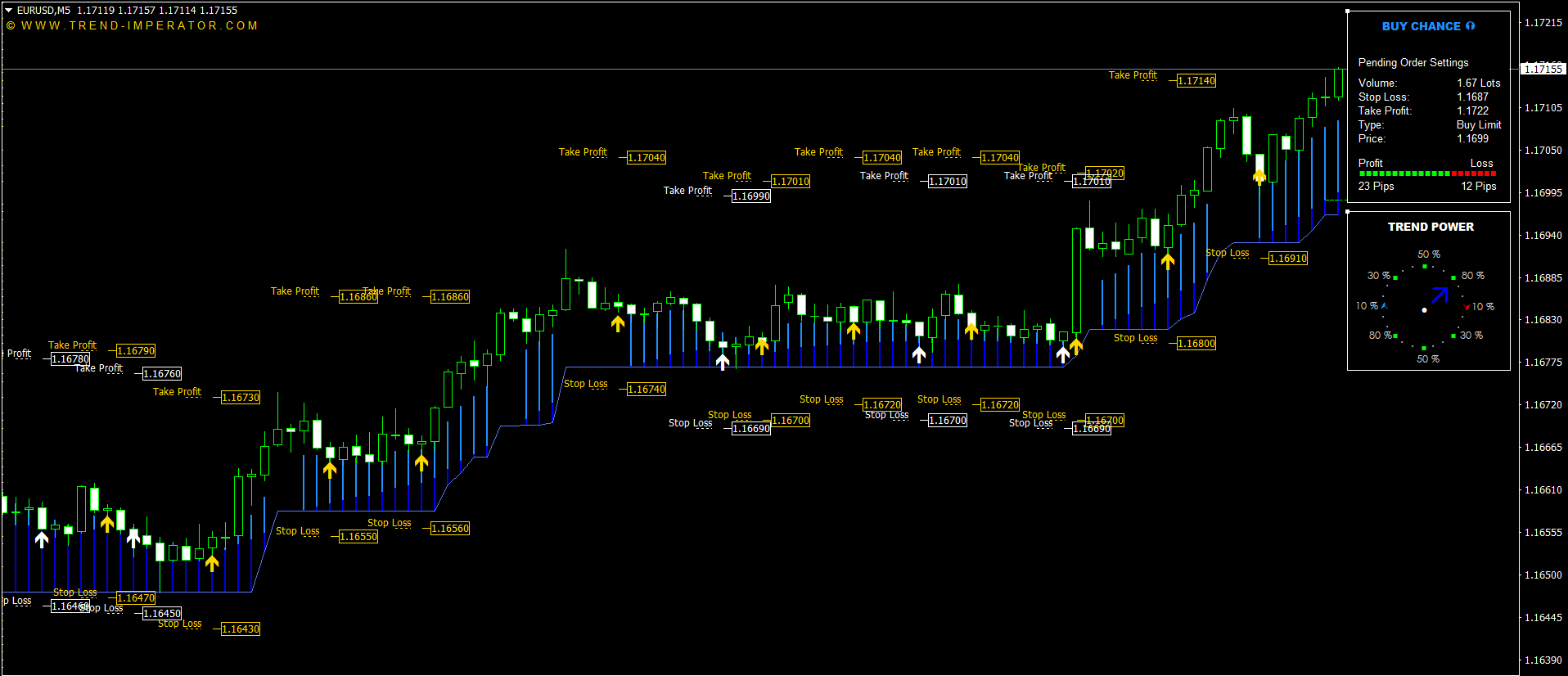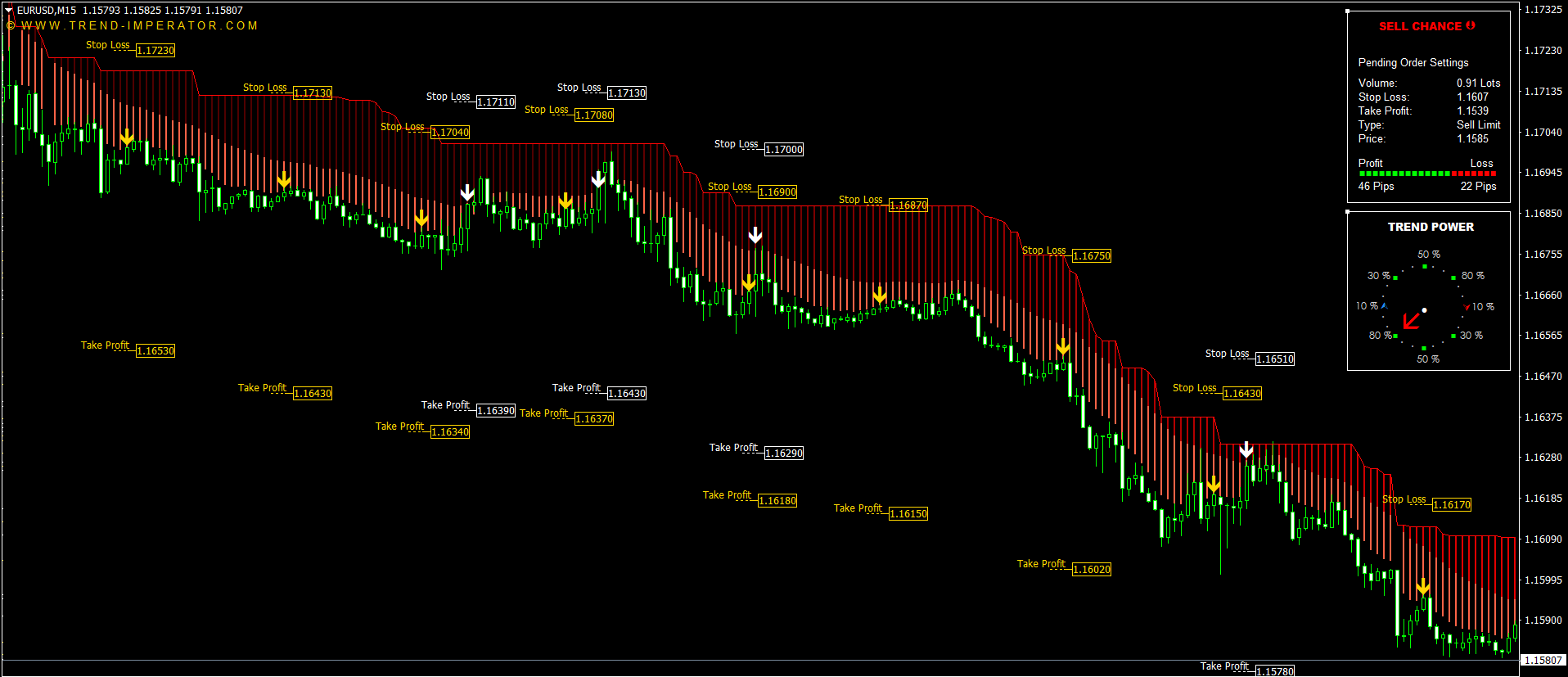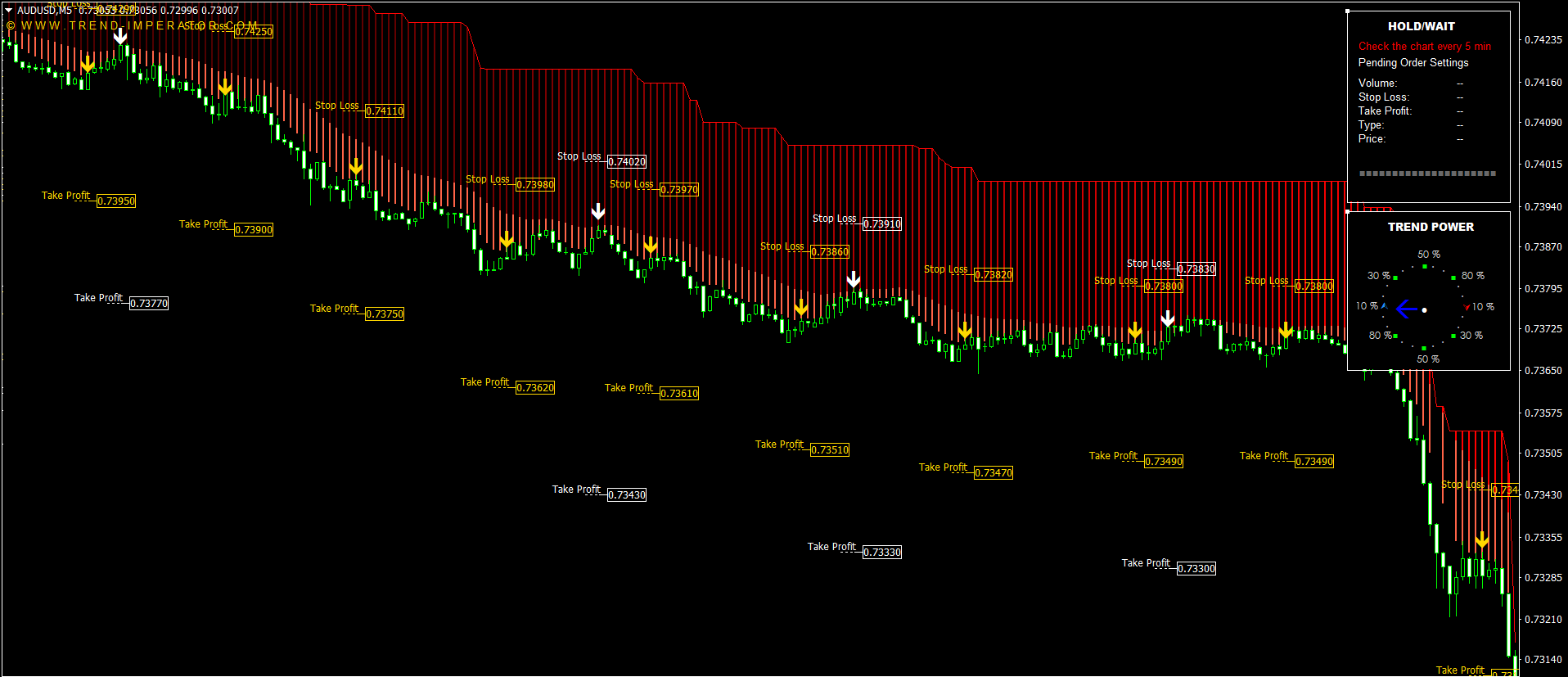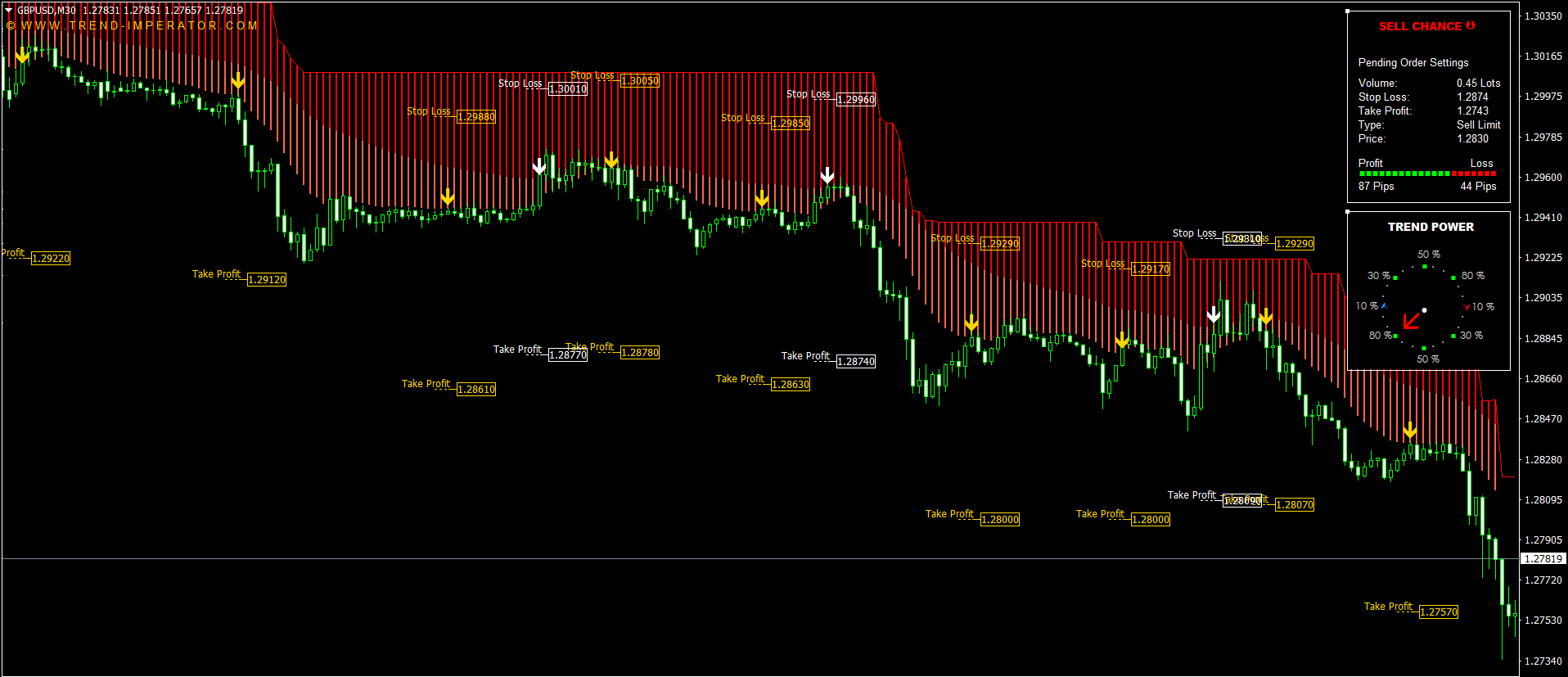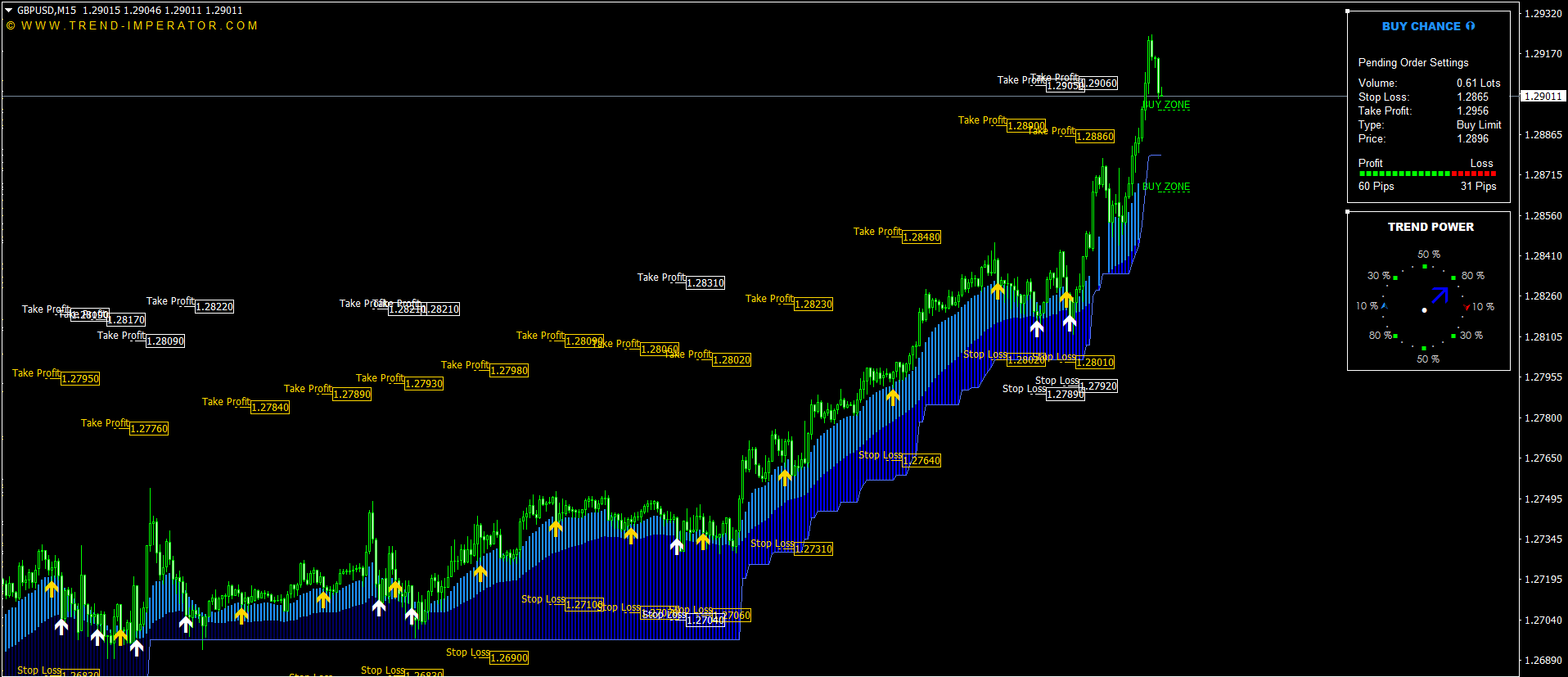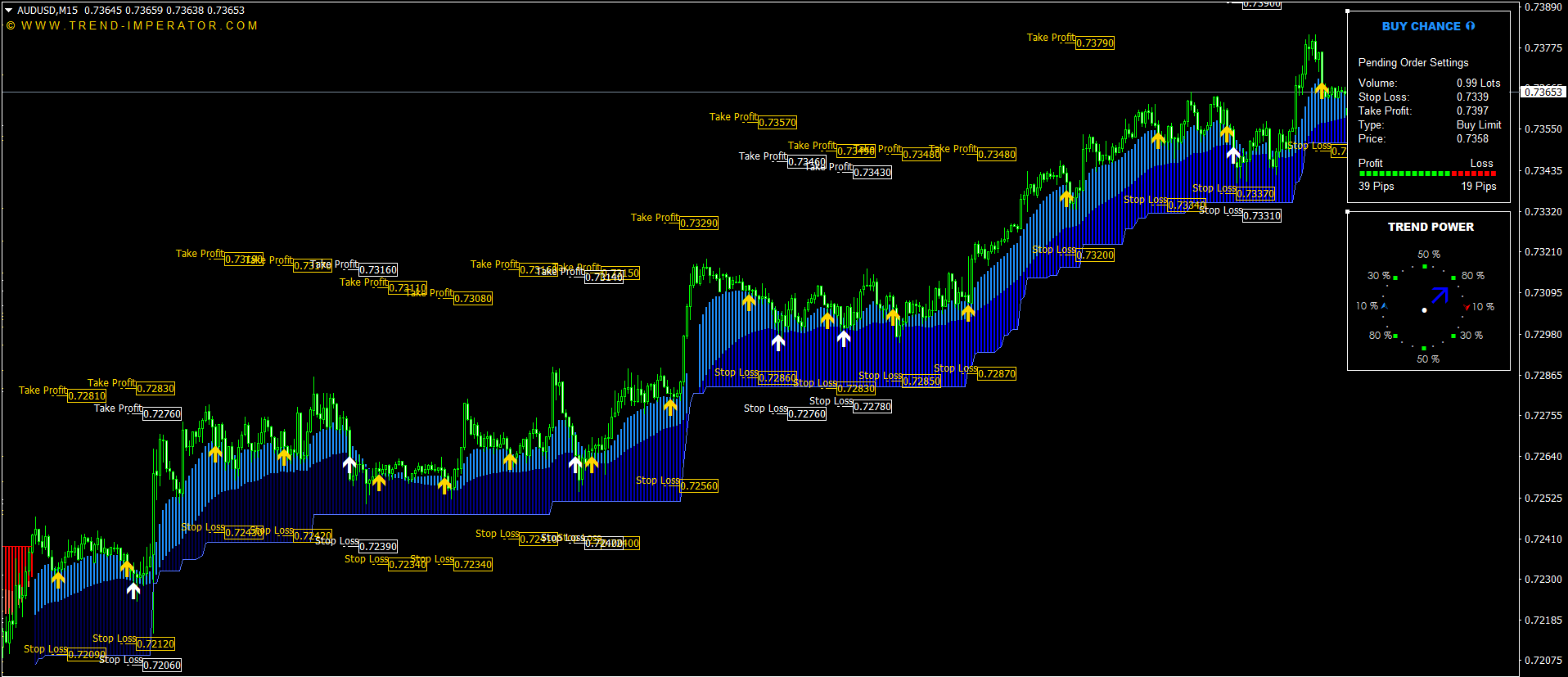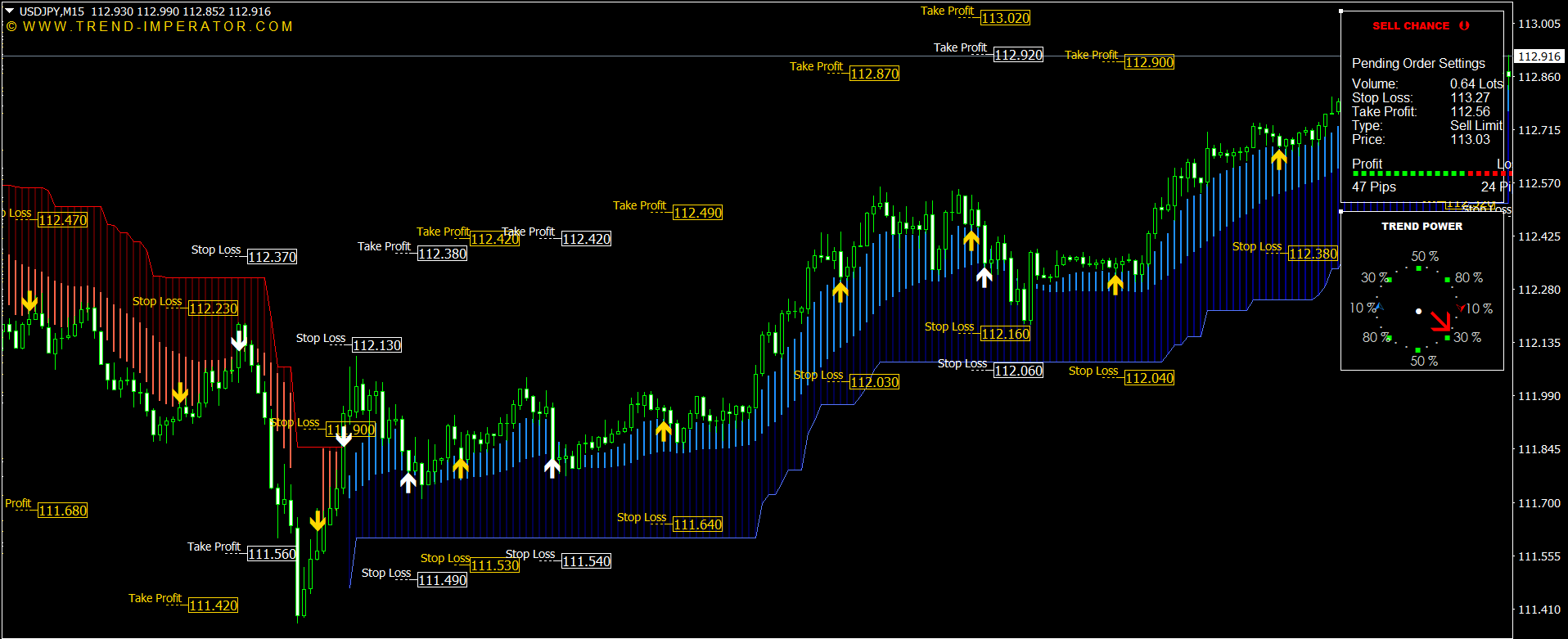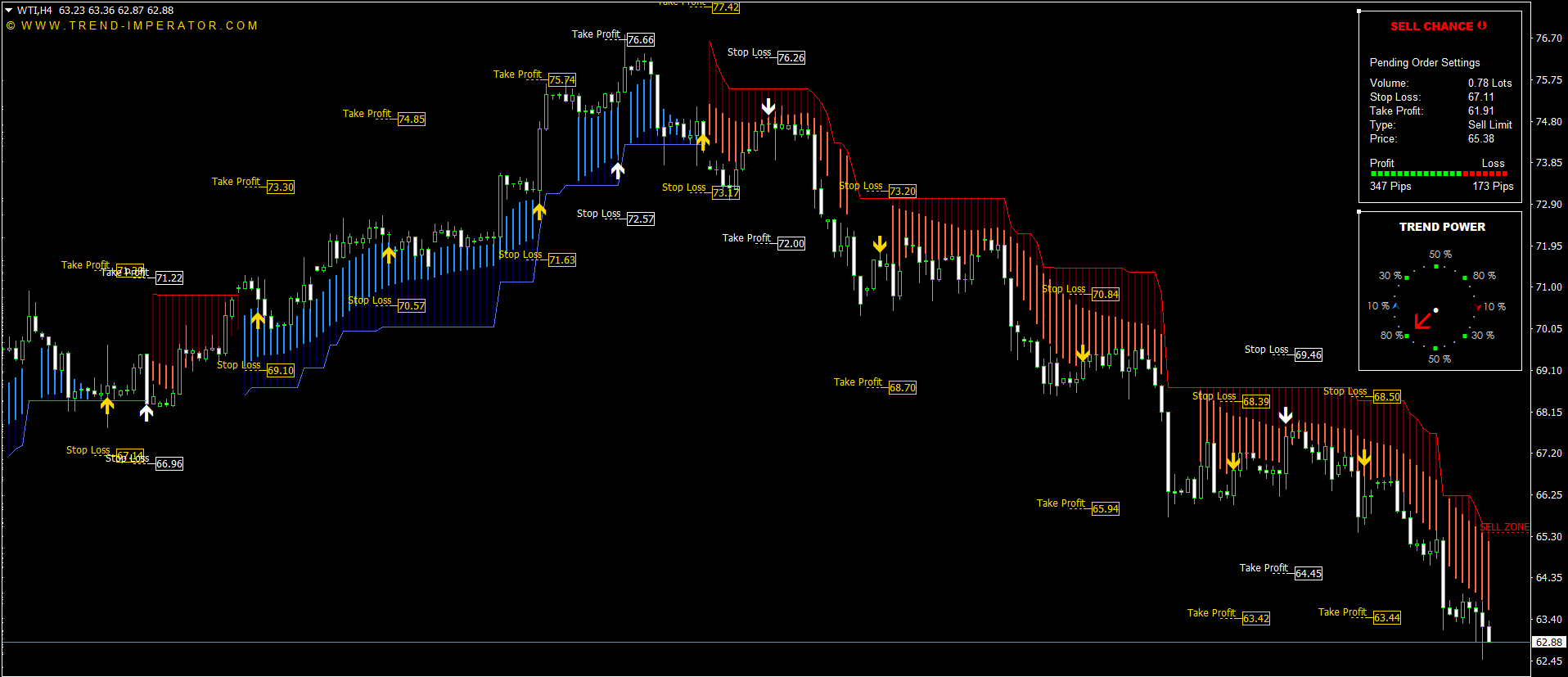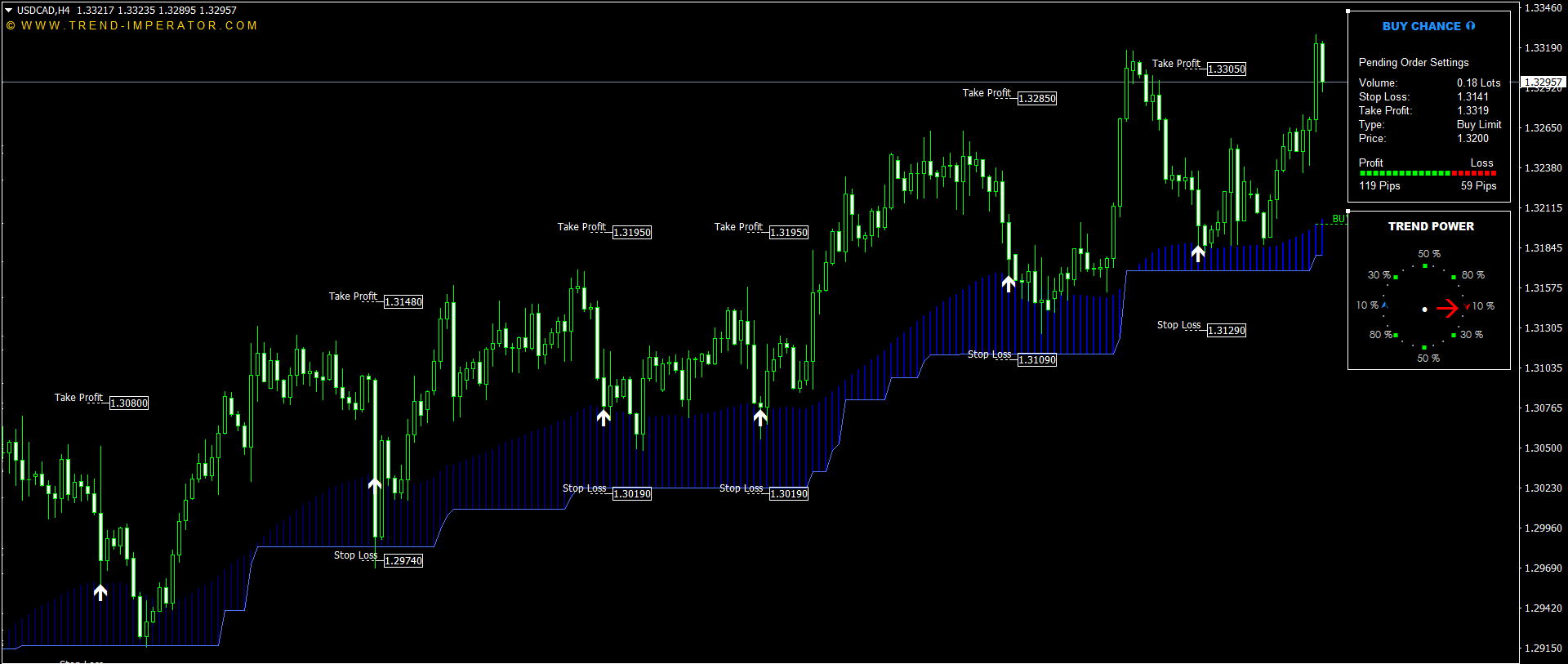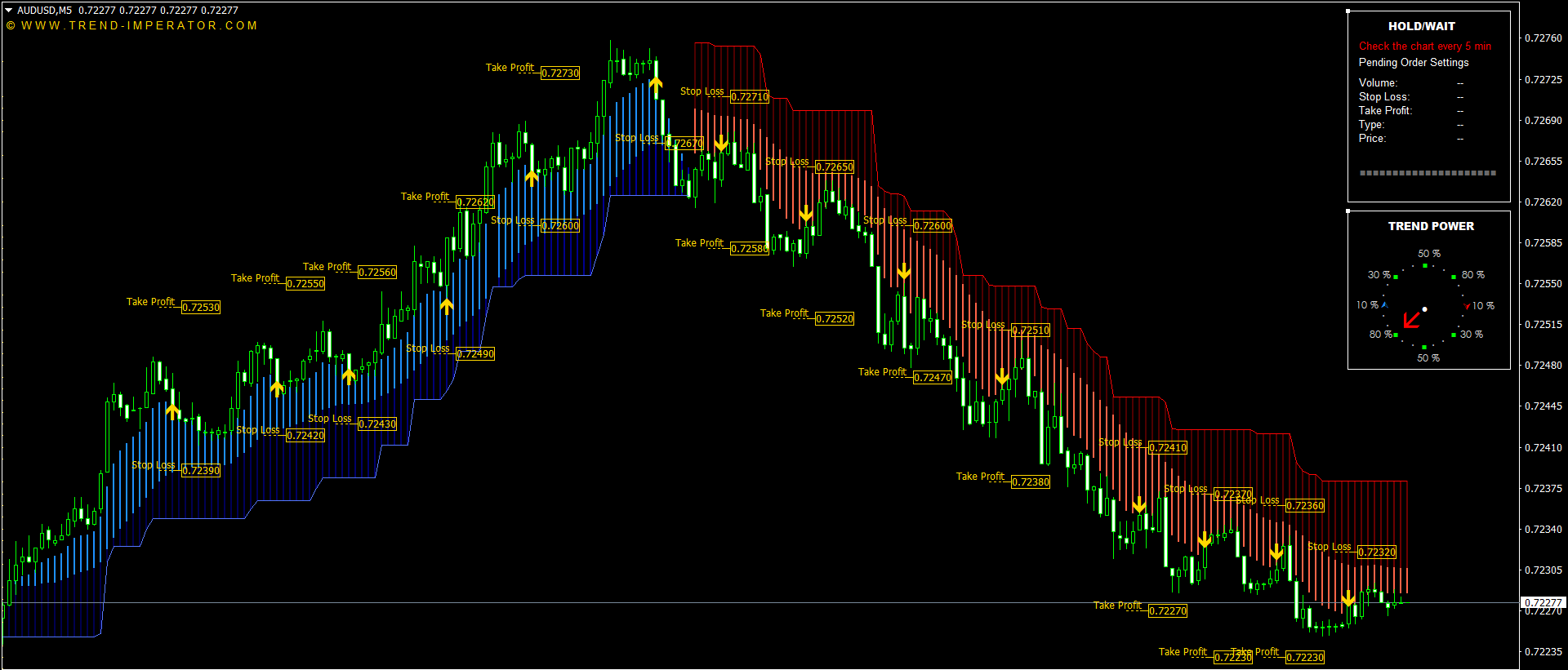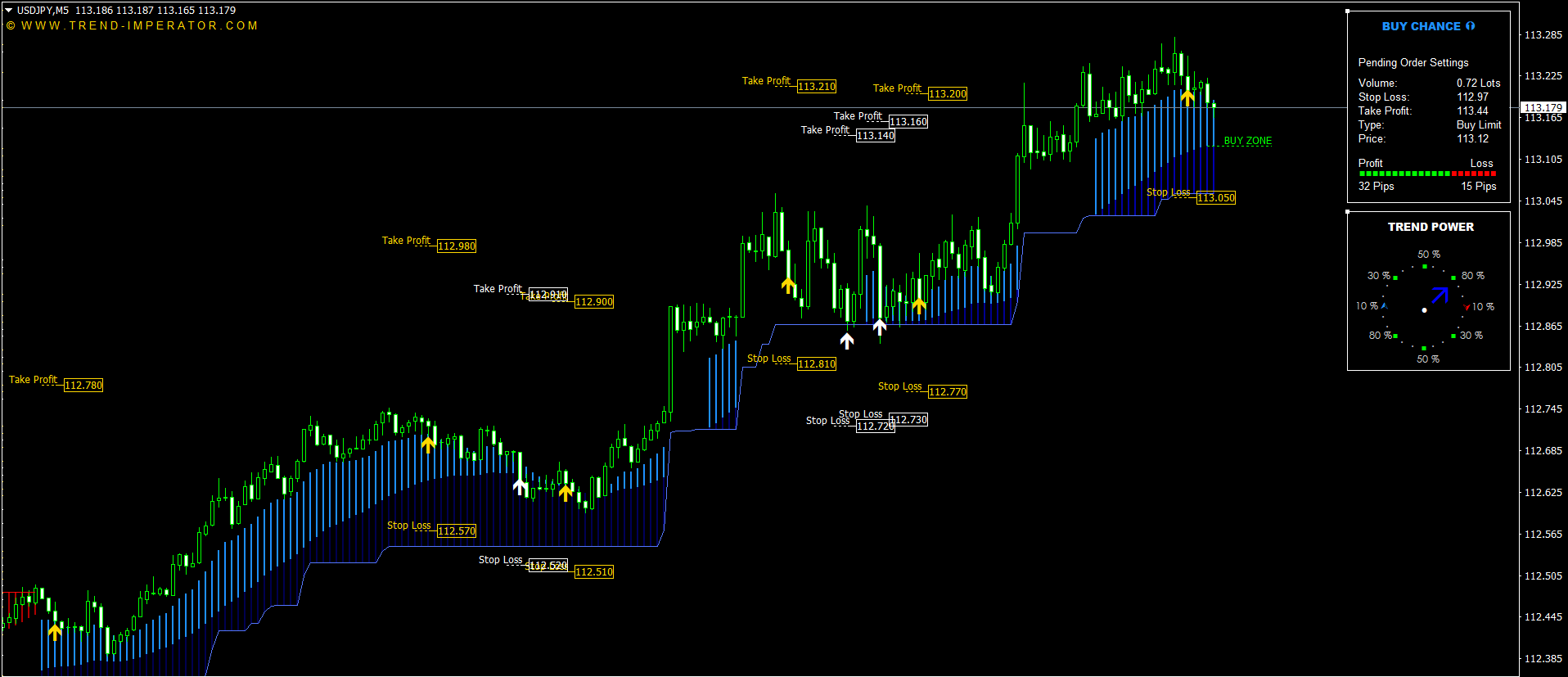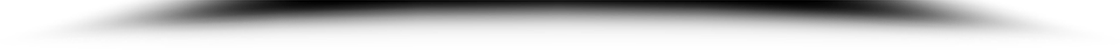🔣 Best MT4 Forex Scripts – The TOP 10 for MetaTrader 4
Thanks to all traders who rates and reviews the custom scripts.
Multi Sell Limit and Multi Sell Stop Orders Script
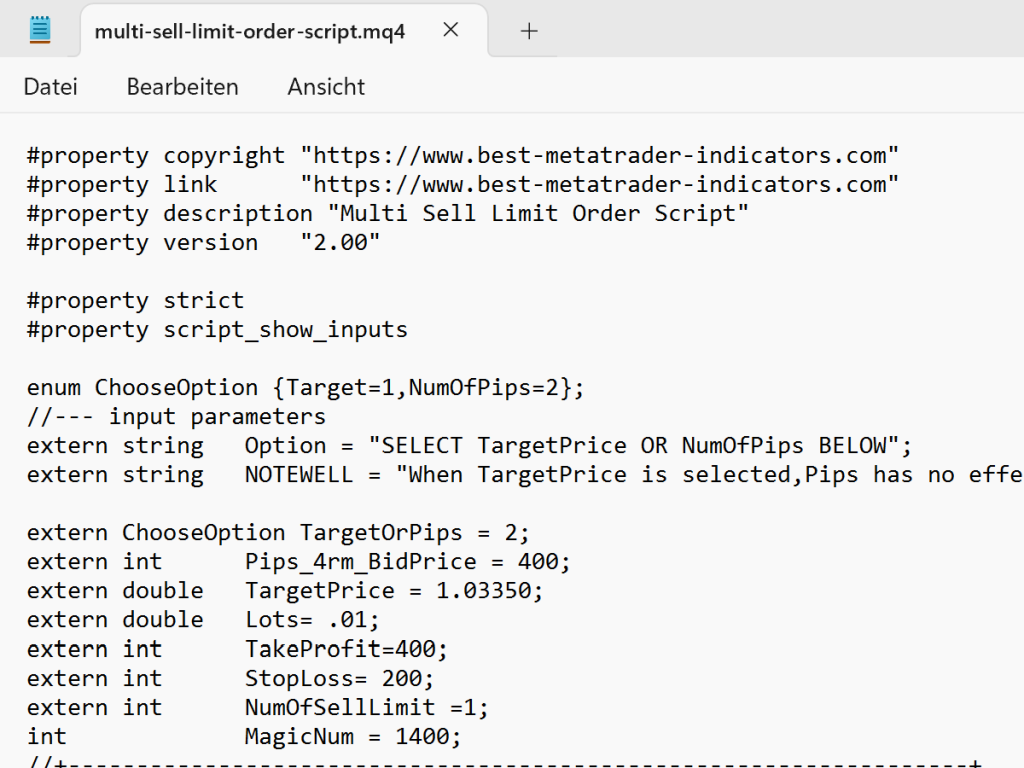
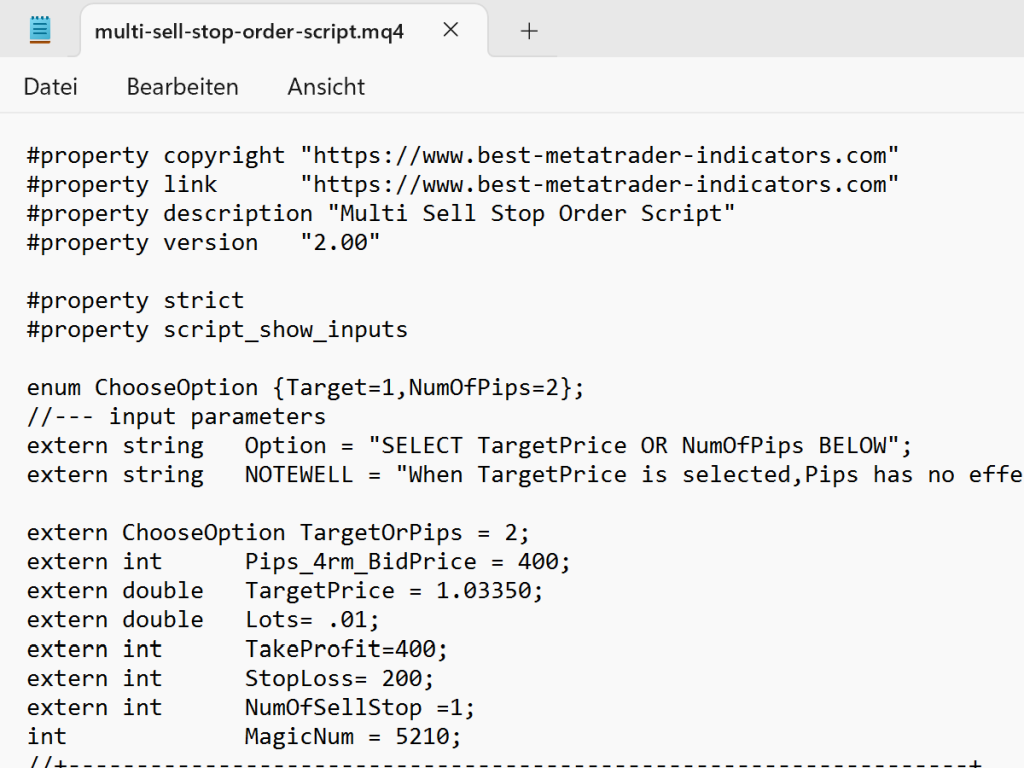
Multi sell limit and sell stop orders are script files that enable traders to place multiple orders with ease. These orders allow traders to enter the market at a specific price level, or at a specified number of pips away from the current market price, with stop-loss and take-profit levels. By default, the pips value is set to 400, which means the trade will be placed 400 pips away from the current market price for a 5-digit broker.
Moreover, the multi sell limit and sell stop orders offer traders the flexibility to customize their trading strategies. Traders can set the stop-loss level to zero if they do not use stop-loss, and can choose between a target price or a pip-based entry. This level of flexibility allows traders to tailor their trading strategies to their specific needs, which can result in better trading outcomes.
Highly Accurate Systems for All Markets and Time Frames
Multi Break Even Script
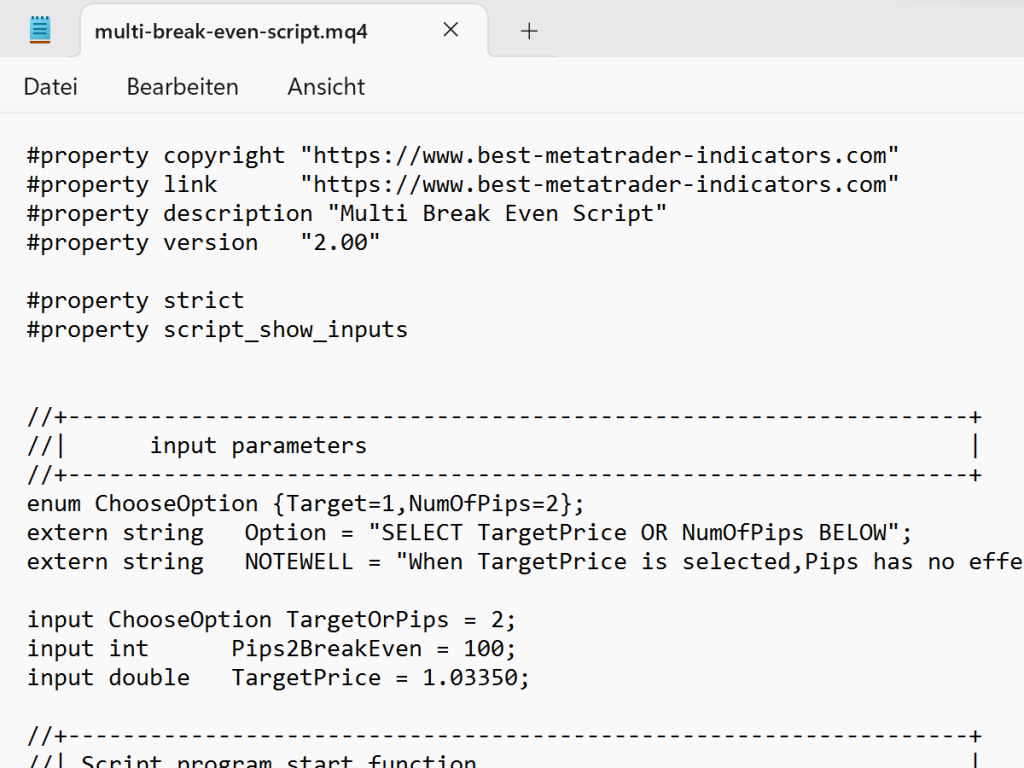
This script enables setting multiple entry positions to breakeven, either through pips or a target price, once the trade becomes favorable. This feature ensures that the investor safeguards their investment, allowing the trade to either reach the desired profit target or exit at the breakeven point.
Traders can opt for the Pips method, which defaults to 100 points for a 5-digit broker, or the target price method for achieving breakeven. It’s important to note that selecting the pips method renders the target price ineffective, and vice versa.
Multi Buy Orders Script
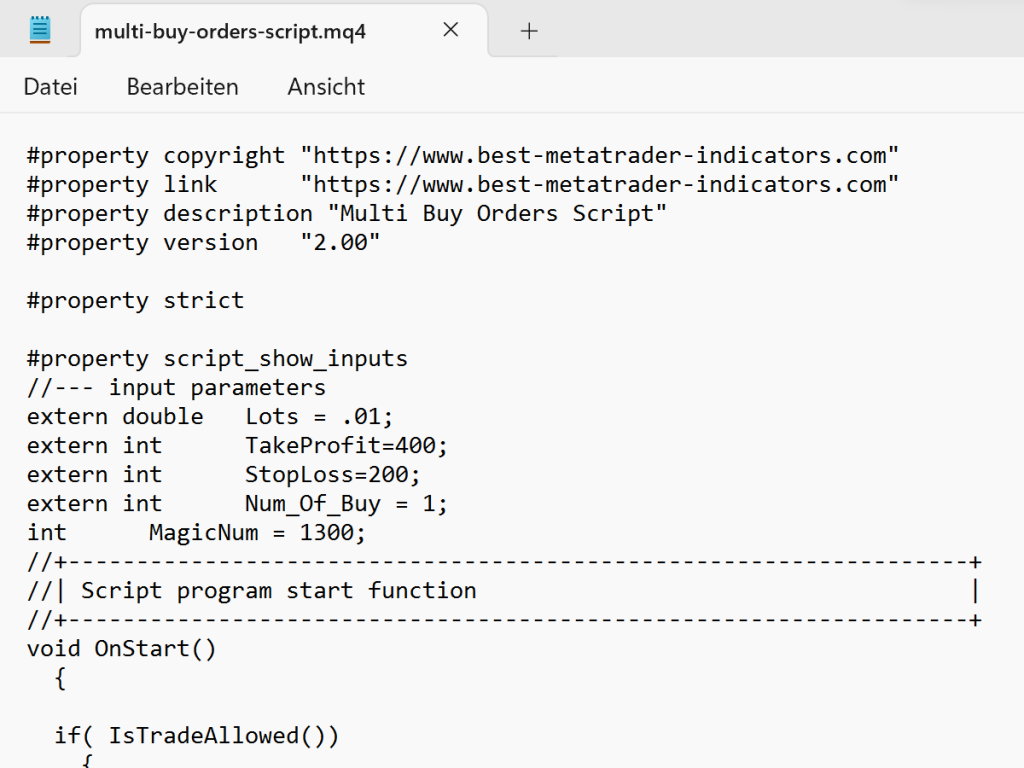
To assist traders who wish to open multiple buy orders quickly, a script file has been developed that allows them to execute a large number of trades with just one command. The default take profit and stop loss values are set in 5-digit broker format, but for traders using a 4-digit broker, the default must be TP=40 and SL=20.
Num_of_Buy is the number trades the trader wish to open instantly. This script file can be extremely useful for traders who want to take advantage of market conditions quickly and efficiently. By simplifying the process of opening multiple buy orders, it can save traders valuable time and allow them to focus on other aspects of their trading strategy.
Multi Sell Orders Script
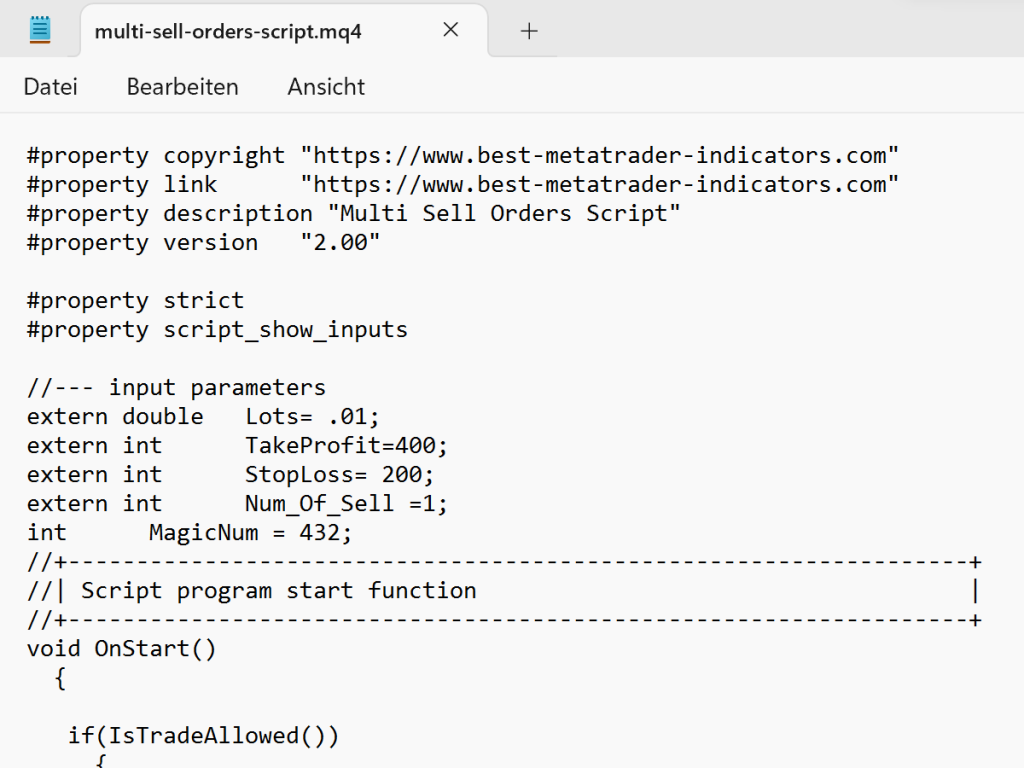
Period Converter Script
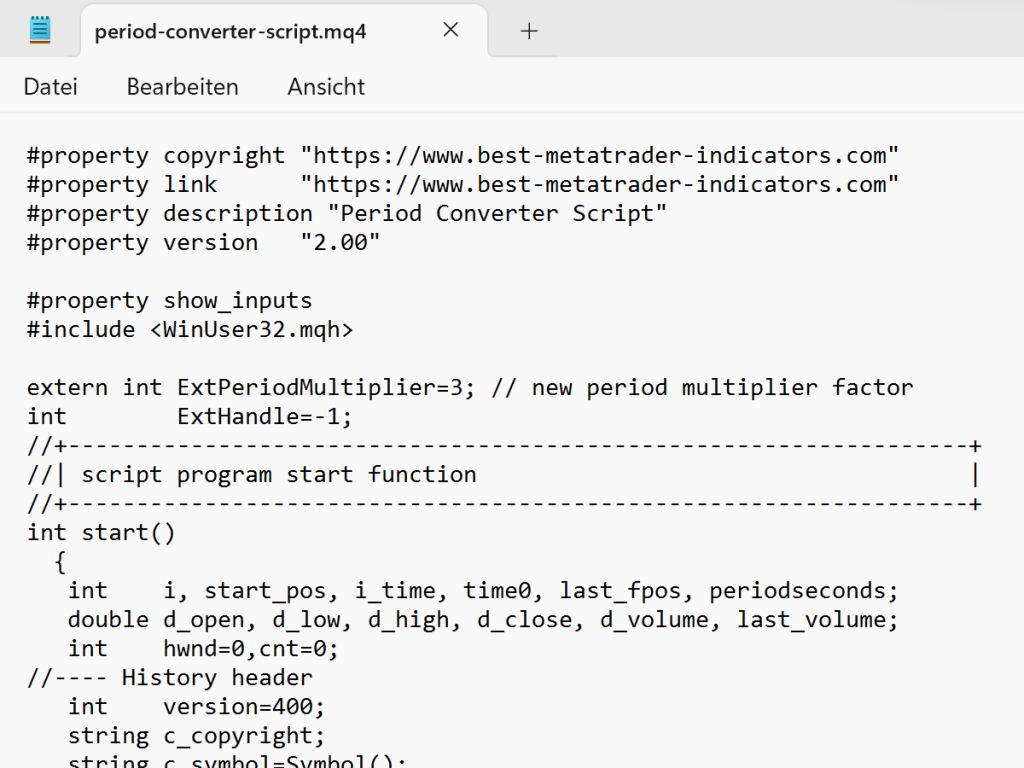
The script is designed to create a non-standard symbol period based on the use of the standard period. For example, to create an H3 period of the selected symbol, it is necessary to:
- Open the H1 chart.
- Attach the ‘period-converter-script.mq4’ script from the “Scripts” folder of the “Navigator” window to the chart.
- In the “General” tab flag the “Allow DLL imports” and unflag the “Confirm DLL function calls” parameter.
- In the “Inputs” tab of the script set the value 3 for the “ExtPeriodMultiplier” variable (to get the period H1*3 = H3).
- Press OK.
- Open the H3 chart in offline mode (“File – Open Offline”). The H3 chart will be updated every 2 seconds (by default) when the H1 chart is opened and the ‘period-converter-script.mq4’ is attached to it.
All Market Symbols and Data Extraction Script
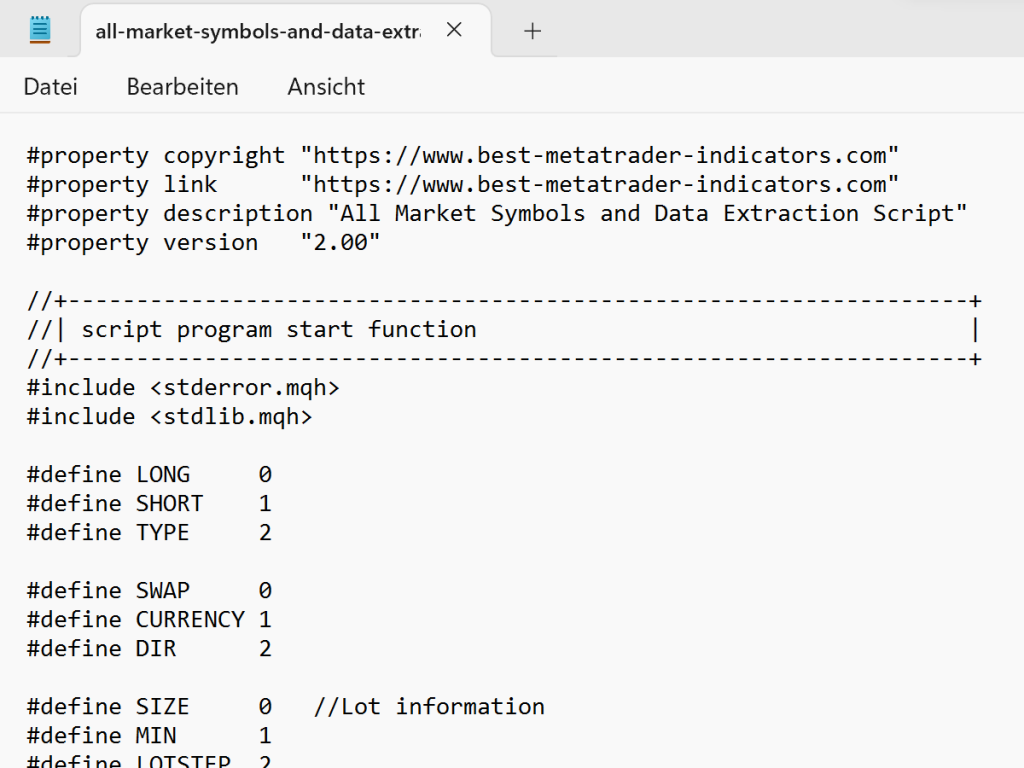
Reads all available instruments and their characteristics and generates an HTML report. Positive Swaps are highlighted. Drag and drop the script on whatever chart.
To visualize the report, just open it with your browser. (Its file is contained in the “/experts/files/” folder).
Order Closer Scripts
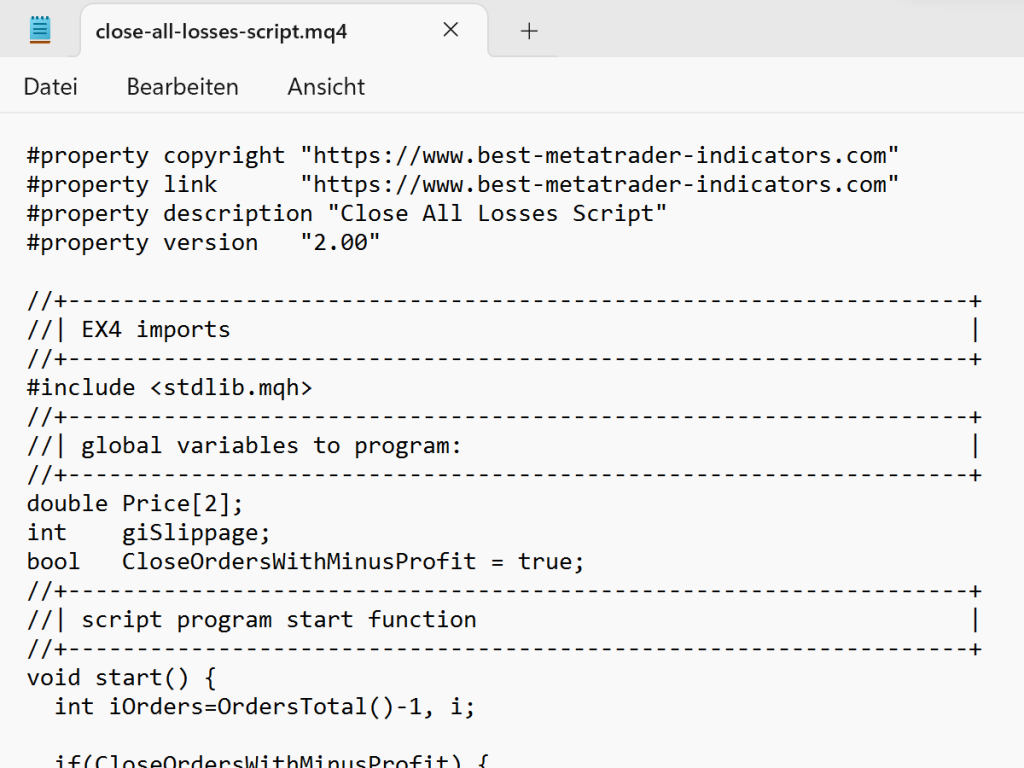
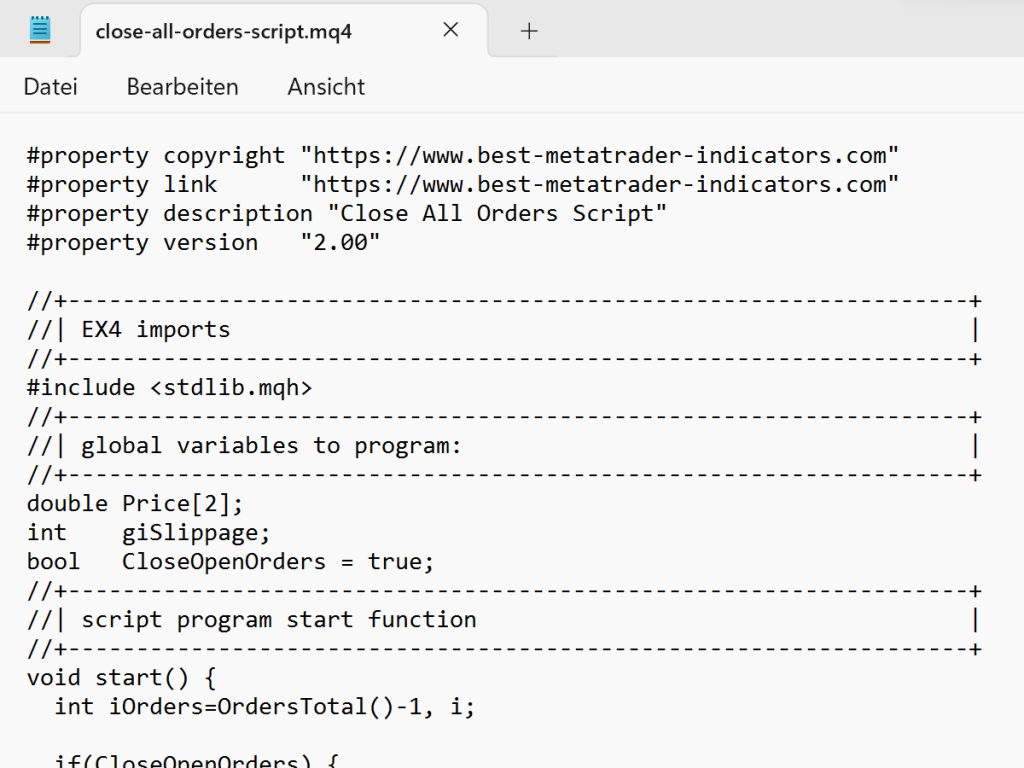
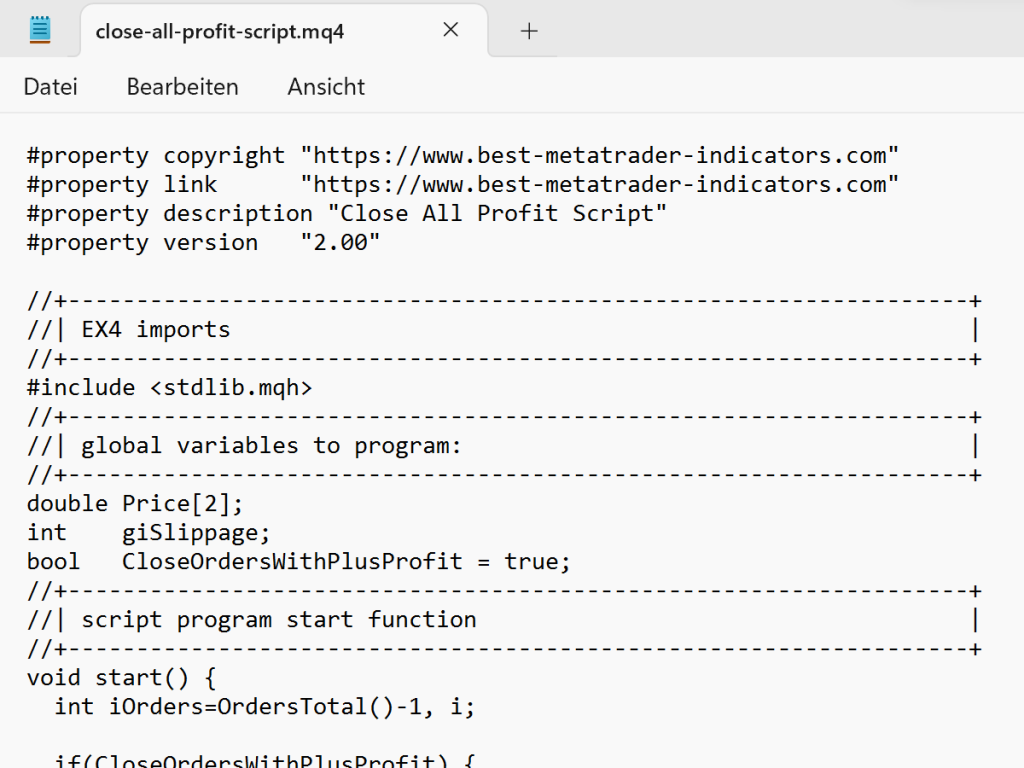
Three basic scripts to close orders under various conditions.
Close All Trades Script
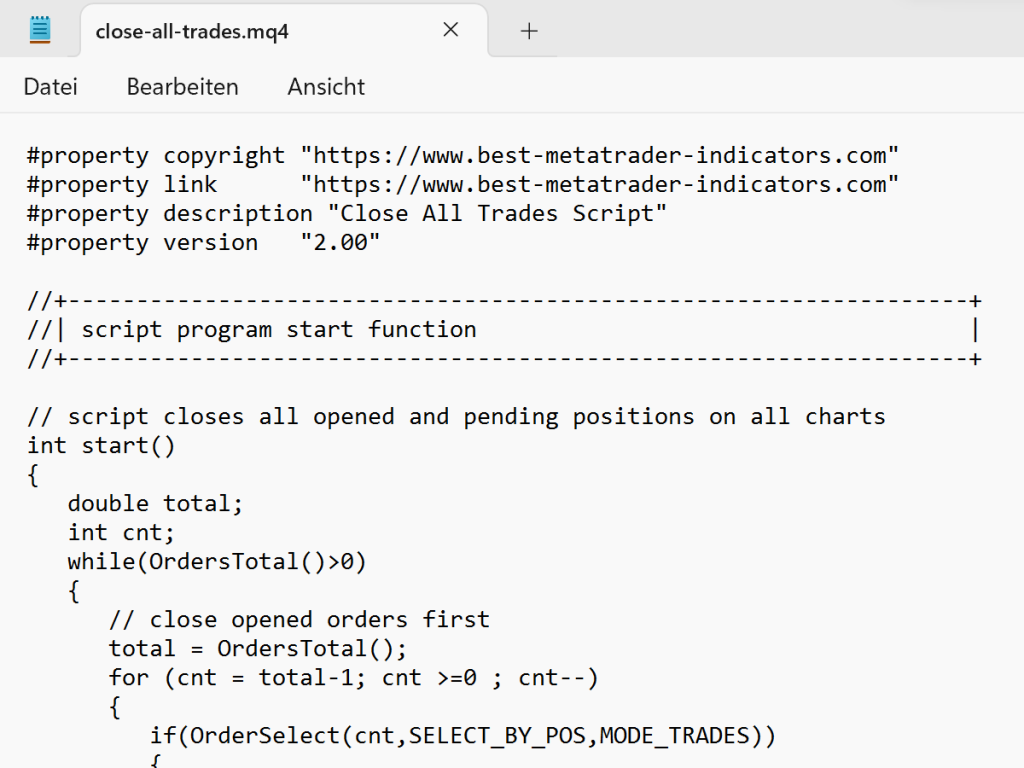
These scripts close all open and pending positions:
- close-all-trades.mq4 – closes all opened and pending orders on all symbols
- close-all-trades-current.mq4 – closes all opened and pending orders on current chart
- close-all-trades-opened.mq4 – closes all opened orders on all symbols
- close-all-trades-opened-current.mq4 – closes all opened orders on current chart
- cclose-all-trades-pending.mq4 – closes all pending orders on all symbols
- close-all-trades-pending-current.mq4 – closes all pending orders on current chart
- close-all-trades-buy.mq4 – closes all opened buy orders on all symbols
- close-all-trades-buy-current.mq4 – closes all opened buy orders on current chart
- close-all-trades-sell.mq4 – closes all opened sell orders on all symbols
- close-all-trades-sell-current.mq4 – closes all opened sell orders on current chart
Modify Stop Loss or Take Profit Script
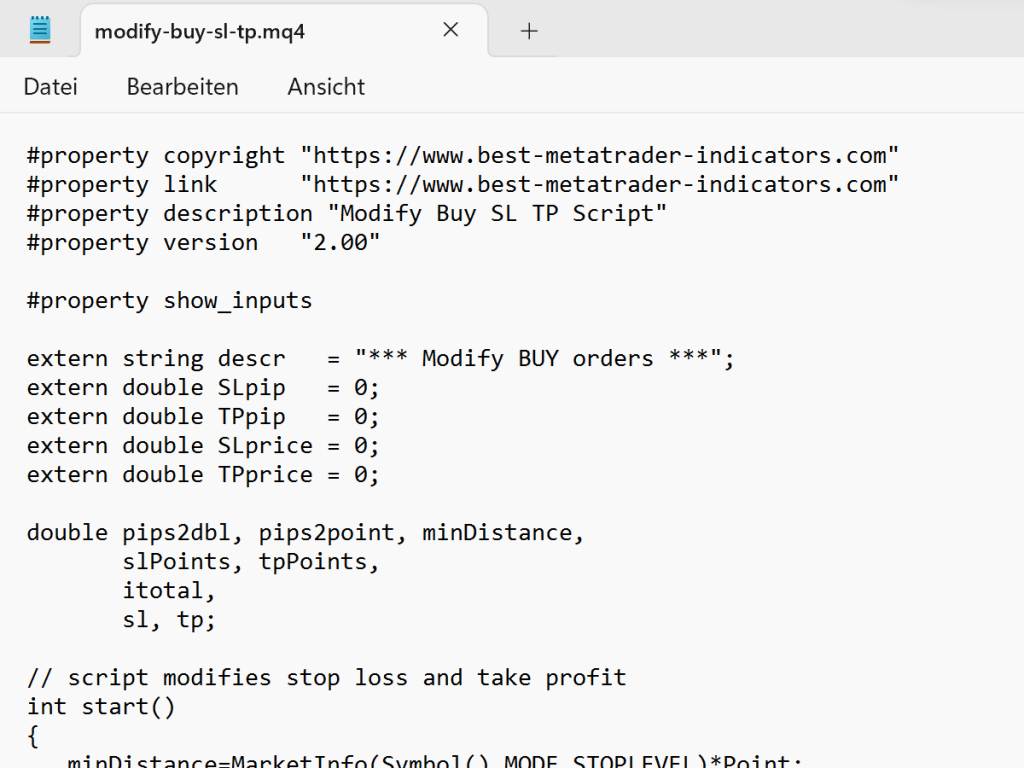
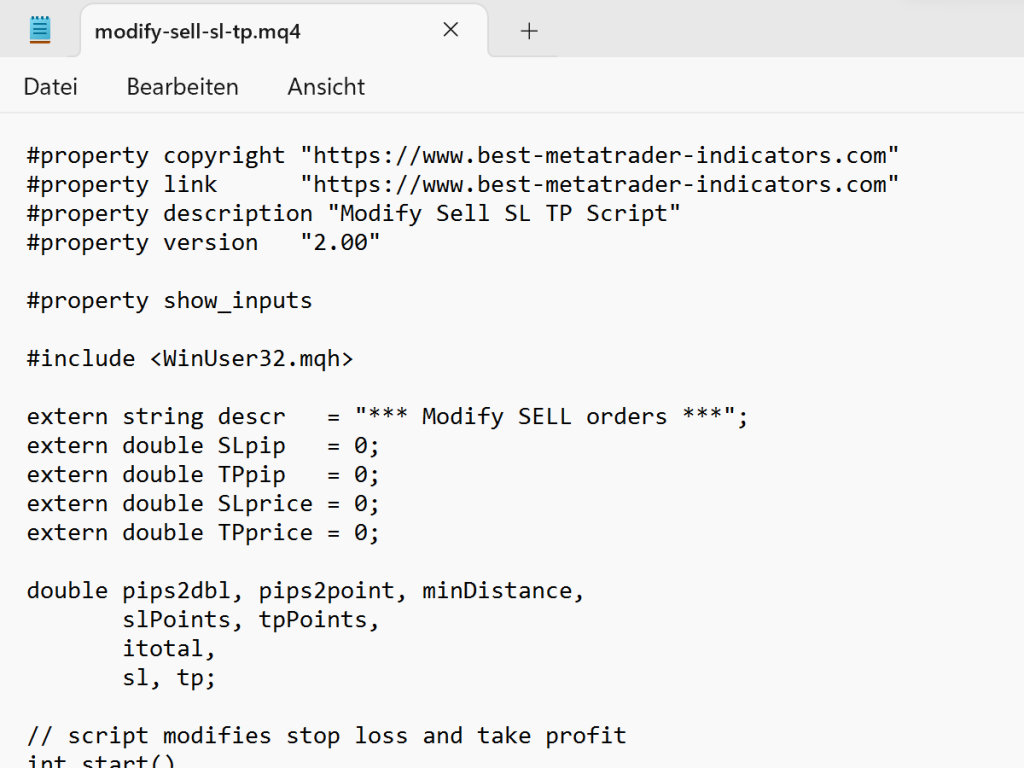
You can set SL and TP in pips from the actual price, or set SL and TP at specific price.
If you set SL or TP in pips it is preferred before price, so if you set pips and price together the script will set SL and TP according to the pip settings.
If you want to change only SL or only TP you set only SL or only TP in pip or price, other values with 0 will be ignored and not changed in opened orders.
Gann’s Cycle Levels Script
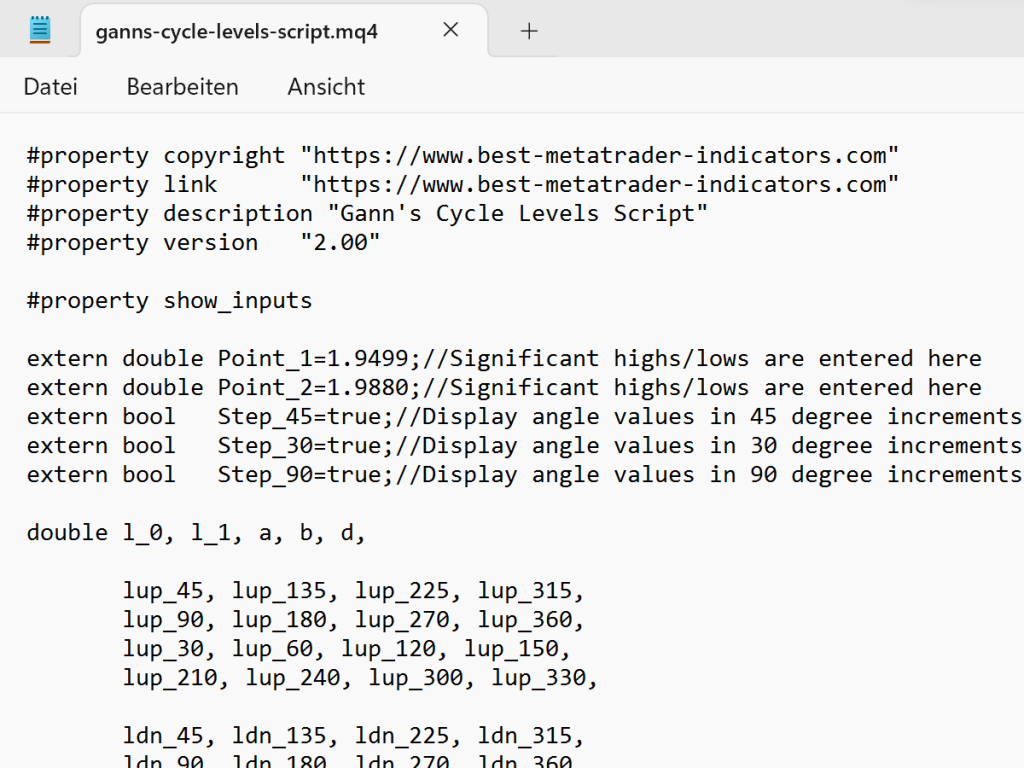
The significant Highs and Lows are entered manually in the dialog box one after the other in the lines Point_1 and Point_2.
The script settings contain the ability to enable/disable plotting the levels corresponding to the steps of 30, 45 and 90 degrees. I think it is not difficult to figure them out.
Non-Repainting and Non-Lagging Indicators for MT4 and MT5
Best-Rated Trading Indicators for MetaTrader 4