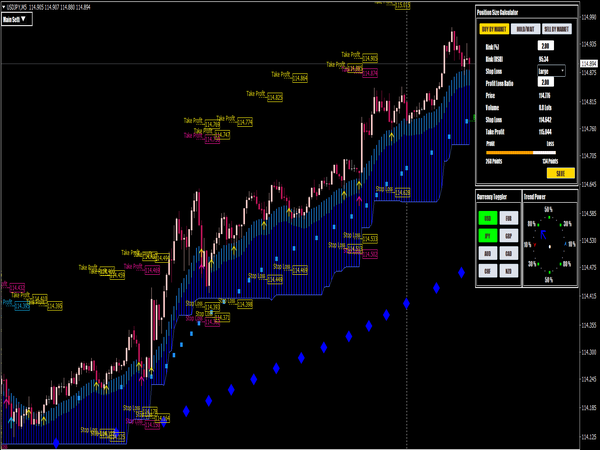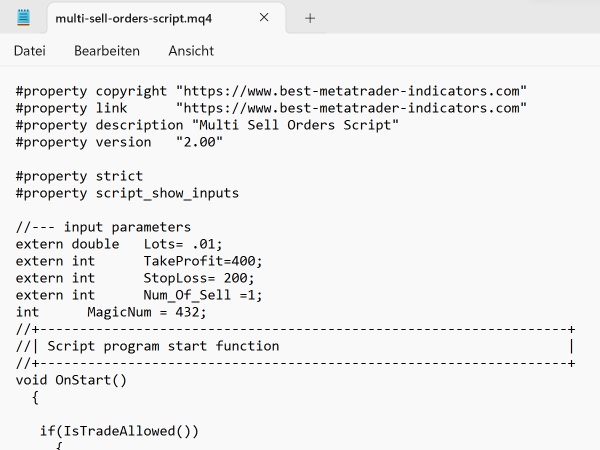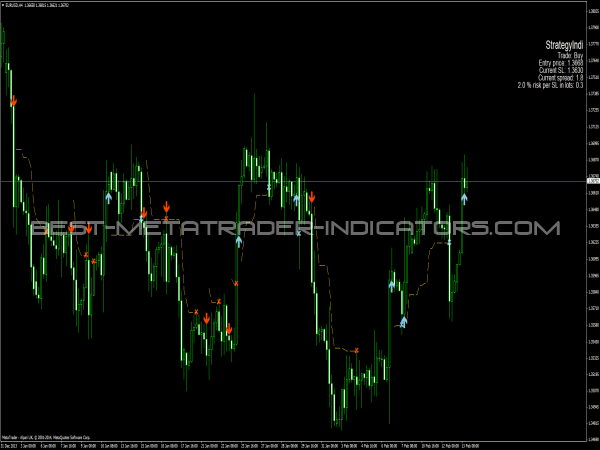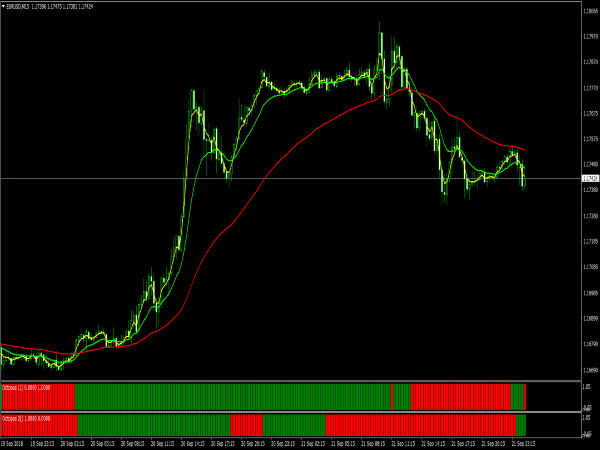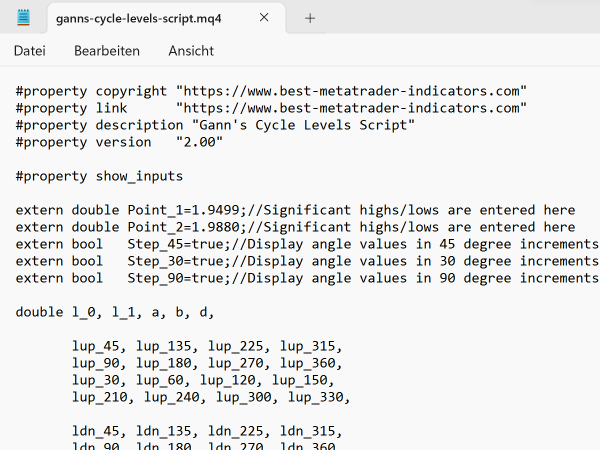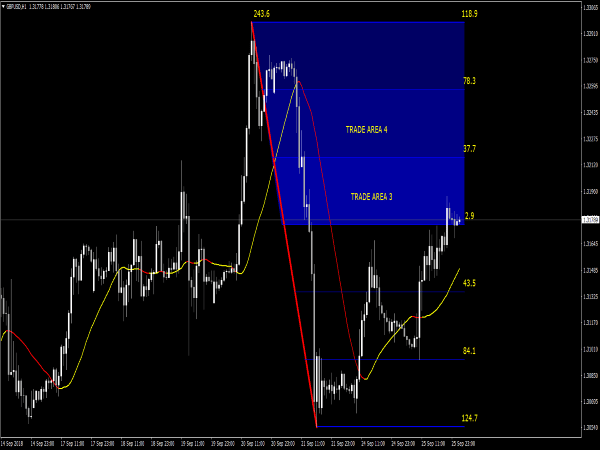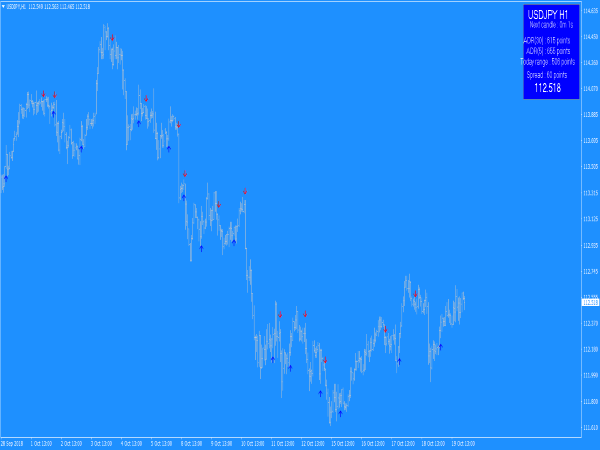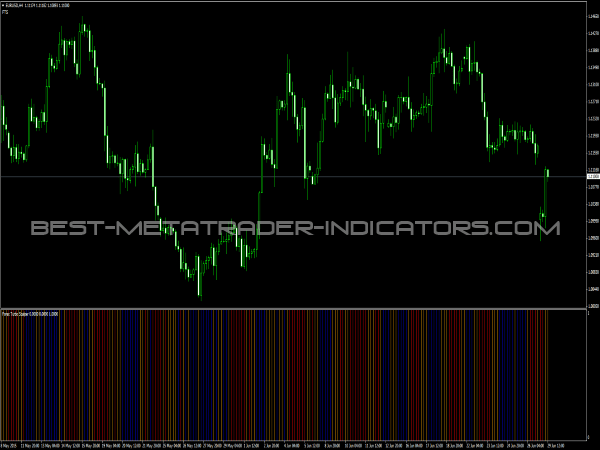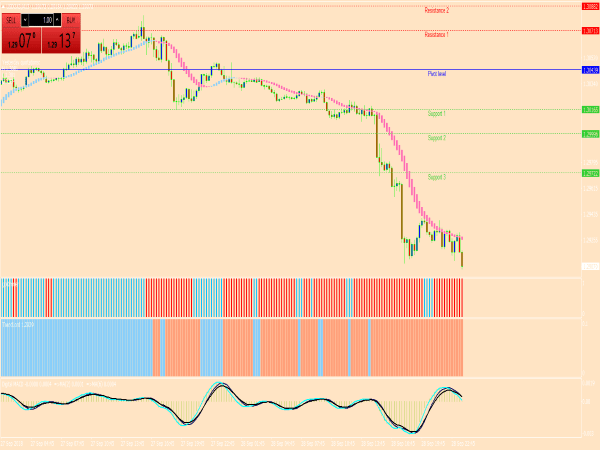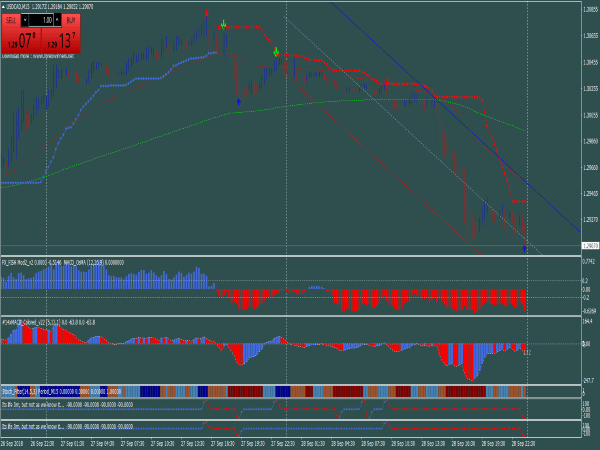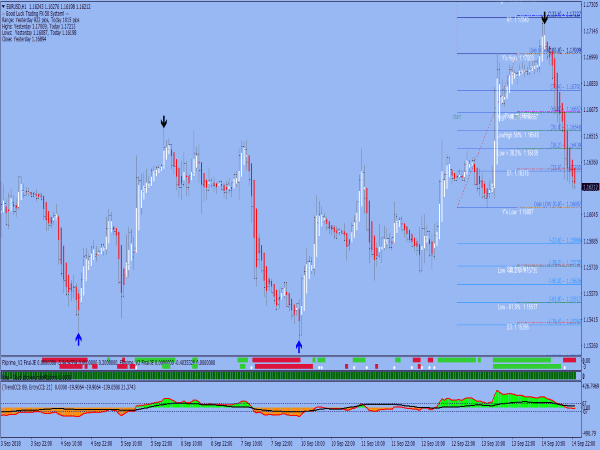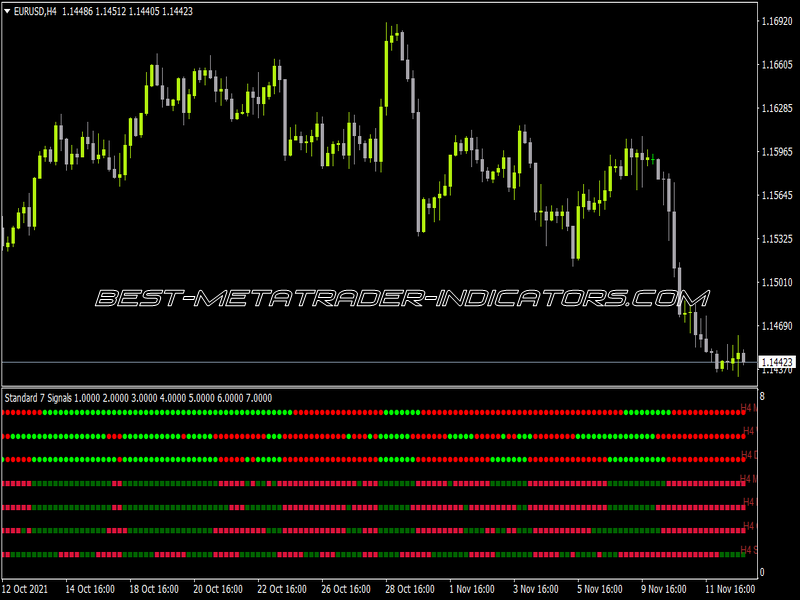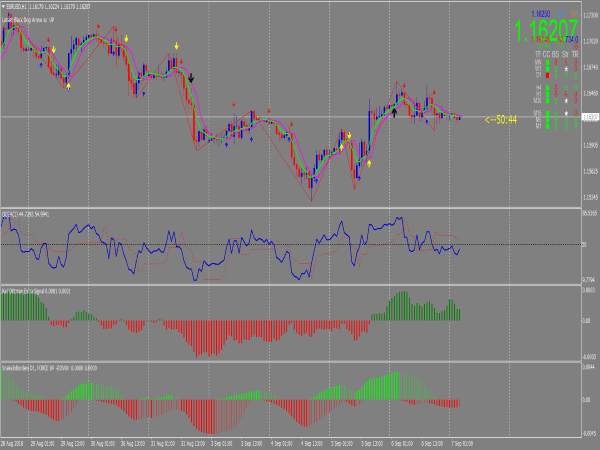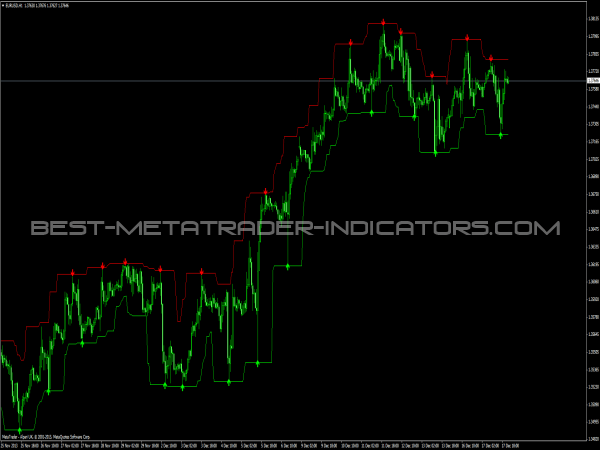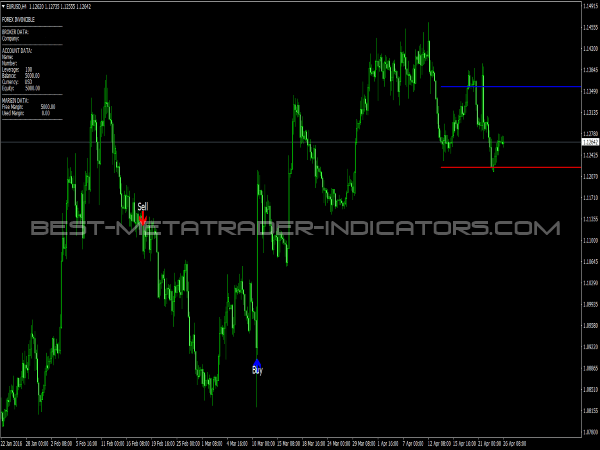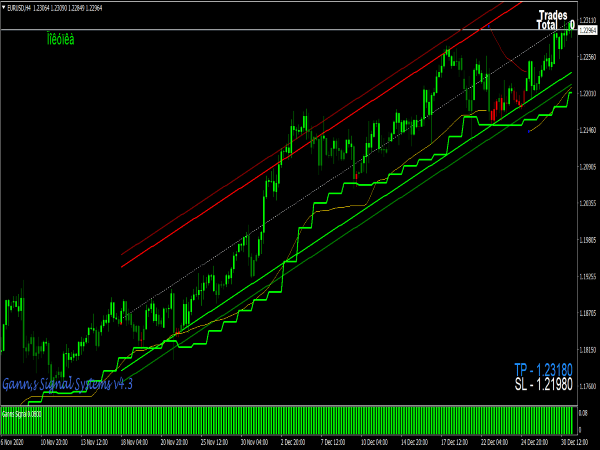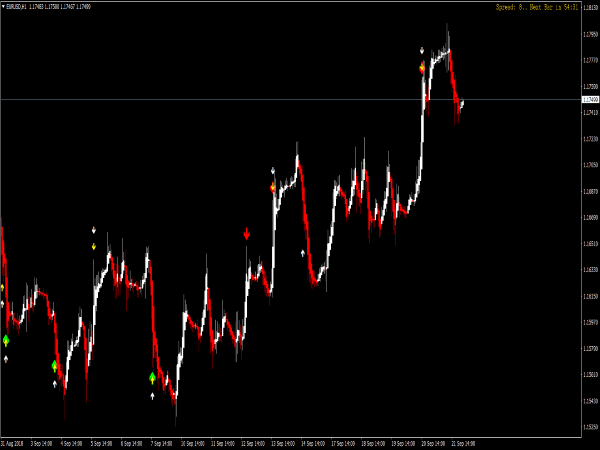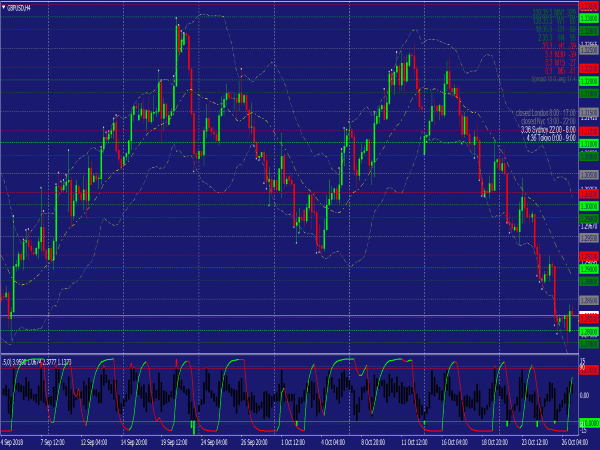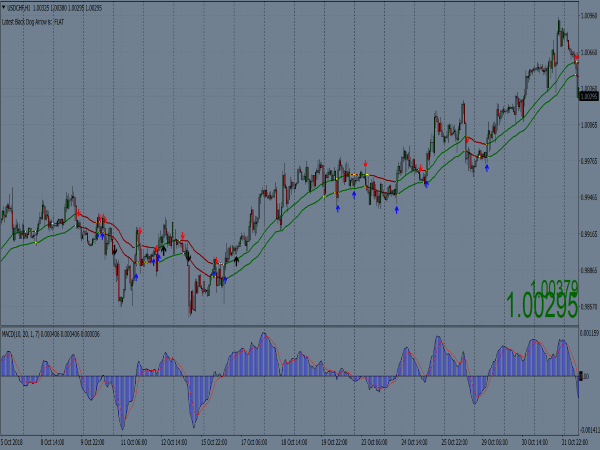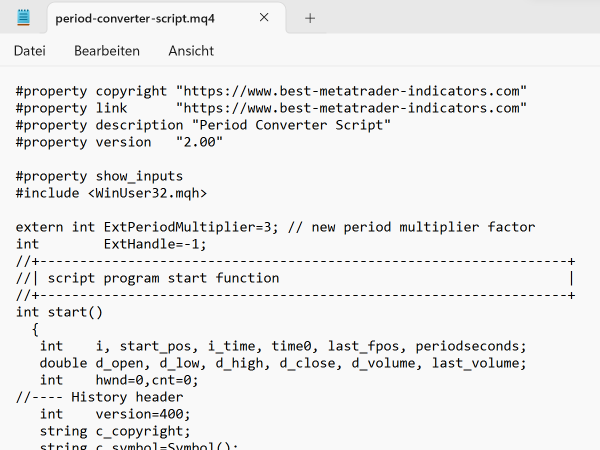
The script is designed to create a non-standard symbol period based on the use of the standard period. For example, to create an H3 period of the selected symbol, it is necessary to:
- Open the H1 chart.
- Attach the ‘period-converter-script.mq4’ script from the “Scripts” folder of the “Navigator” window to the chart.
- In the “General” tab flag the “Allow DLL imports” and unflag the “Confirm DLL function calls” parameter.
- In the “Inputs” tab of the script set the value 3 for the “ExtPeriodMultiplier” variable (to get the period H1*3 = H3).
- Press OK.
- Open the H3 chart in offline mode (“File – Open Offline”). The H3 chart will be updated every 2 seconds (by default) when the H1 chart is opened and the ‘period-converter-script.mq4’ is attached to it.
Submit your review | |
Best Free MT4 & MT5 Indicators with Chart Templates for People Who 💗 Trading and Markets
Average rating: 0 reviews